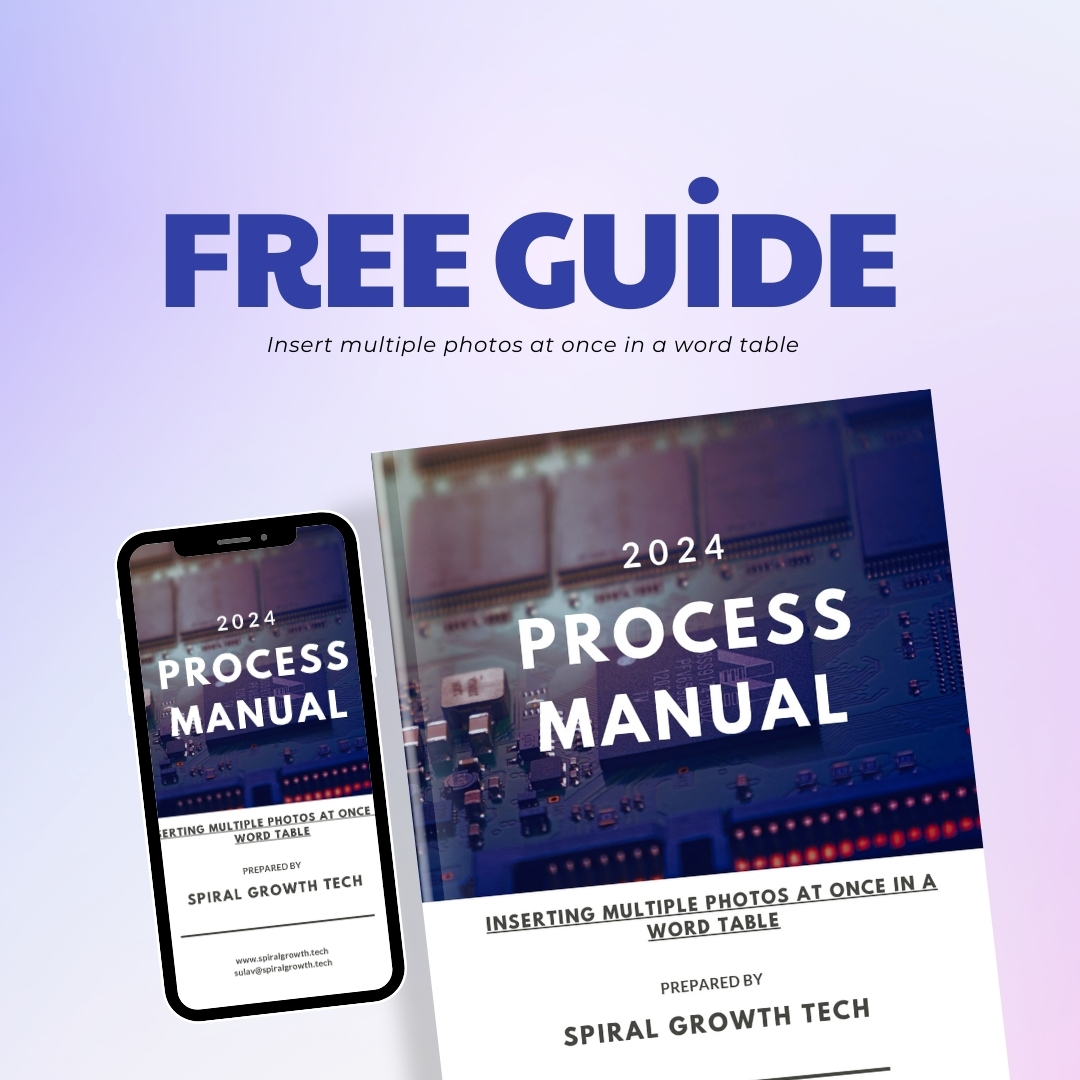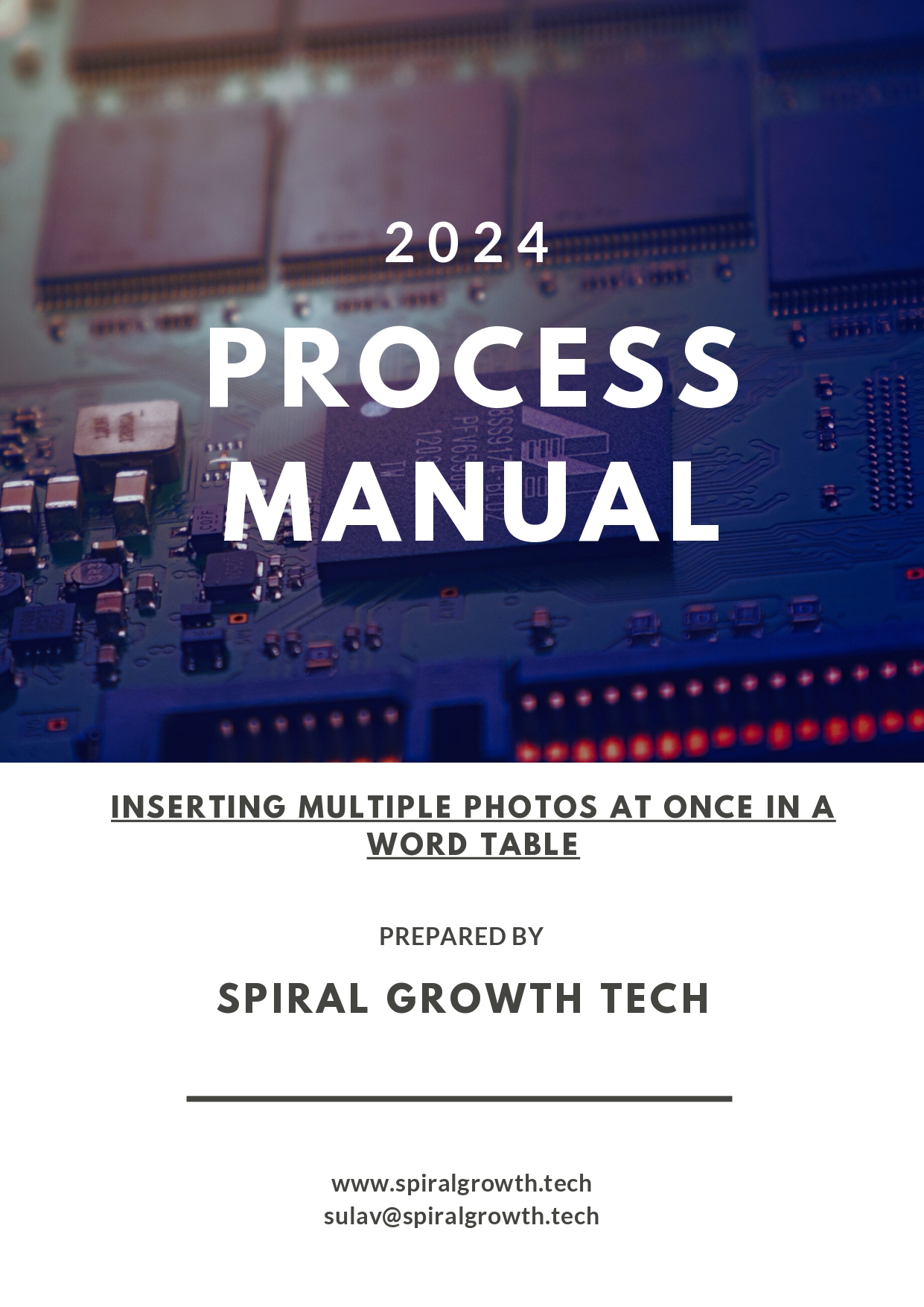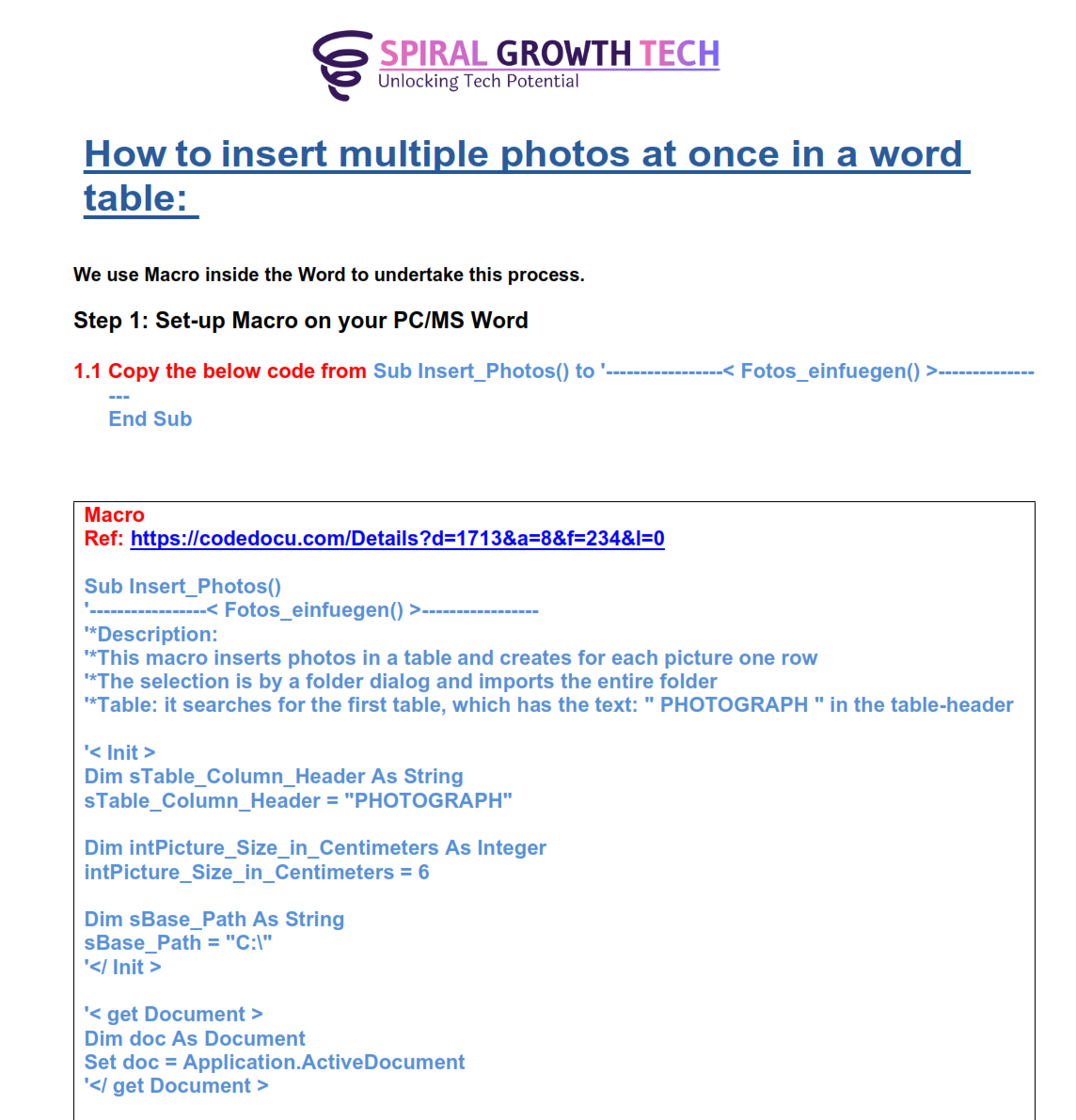Insert multiple photos at once in a word table
Are you tired of manually inserting hundreds of pictures into Microsoft Word documents? This MS Word Macro automates this time-consuming task, allowing you to insert multiple photos directly into a Word table at once, perfect for professionals who deal with large volumes of images in their documents.
Designed specifically for:
- Building Consultants: Effortlessly insert 500–600 photos into a defect schedule with just a few clicks, streamlining the documentation process for site inspections or project reports.
- Catalogue Creators & Designers: Easily create product catalogues, portfolios, or project showcases by quickly inserting images into a well-organized Word table. Add descriptions and details for each image afterward, making it ideal for documenting collections, items, or progress.
Key Features:
- Bulk Image Insertion: Quickly insert hundreds of images into a Word table at once, saving time and reducing manual work.
- Customizable Table Layout: Automatically arrange images into your selected column.
- Efficient for Large Projects: Perfect for creating defect schedules, catalogues, inspection reports, and any other document that requires bulk image handling.
- User-Friendly: No advanced Word skills needed—just a simple macro you can run directly in Word.
- Set and Forget: Set up the macro once, and use it for lifelong.
This tool is an essential productivity booster for anyone who works with images in Word documents, making it easier and faster to organize, document, and present visuals in a clean, professional format.
Compatible with: Microsoft Word (Versions 2016 and later)
Format: PDF download (Macro file with process guide)
Price: FREE
Instant Download Available
Maximize your efficiency and simplify your workflow today with our MS Word Macro for Inserting Multiple Pictures into a Word Table!

Spiral Growth Tech
Spiral Growth Tech is a tech solutions provider dedicated to supporting growing businesses with tailored technology services, and tech support.
Our mission is to streamline operations and enhance productivity by offering a comprehensive suite of IT solutions, software support, and business process optimization.
At Spiral Growth Tech, we understand the unique challenges that building consultants face in managing teams, coordinating projects, and maintaining efficient workflows. To address these needs, we offer
》 Full tech setup services, ensuring your business is equipped with the latest tools to operate seamlessly.
》IT support team who are always ready to troubleshoot and resolve any technical issues, keeping your operations running
Besides these we offer services such as:
- Digital Inspection/Audit Forms
- Connecteam support
- Lark Support
- Business Process Automation
- Business Process Analysis
- Virtual Assistance
- Business Report Design
- Data Analysis
- Full Tech Setup
- IT Support
- IT Consulting
- Software support
Sydney, Australia
Sulav@spiralgrowth.tech
What You'll Get:
Digital download for instant access
MS Word Macro for bulk image insertion into tables
Step-by-step installation guide for easy setup
Time-saving automation to insert hundreds of photos in just a few clicks
Reduced manual time for photo upload
Boost in business efficiency
- 1 Files
-
SGT - Inserting multiple photos in a word table.pdf
816.9 kB -
10 pages (~1,032 words)