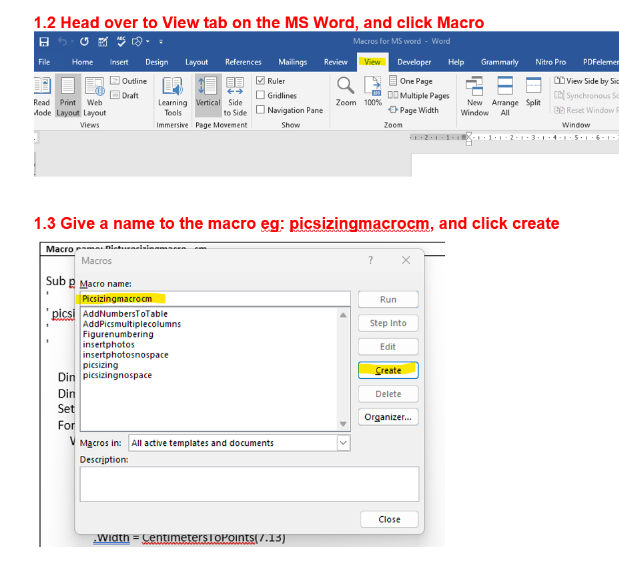Resize multiple photos at once in a word table
Manually resizing hundreds of images in Microsoft Word can be a time-consuming and tedious task.
Our MS Word Macro automates this process, allowing you to resize multiple pictures in a Word table all at once, saving you hours of work and ensuring consistency across your document.
Ideal for:
- Building Consultants: Insert and resize 500–600 photos for defect schedules, site inspections, or progress reports effortlessly. This tool helps you maintain uniform image dimensions, making your reports more professional and easier to review.
- Catalogue Creators & Designers: Perfect for anyone creating product catalogues, portfolios, or visual guides, enabling you to resize and organize multiple images in a Word table while leaving space for descriptions and details to be added later.
Key Features:
- Bulk Image Resizing: Resize hundreds of images in a Word table with a single click, ensuring all photos have the same dimensions for a clean, organized look.
- Customizable Size Settings: Easily adjust the image dimensions to fit your document layout or specific requirements.
- Time-Saving Automation: Significantly reduce the time spent on manually adjusting each image, especially in large-scale projects.
- User-Friendly Macro: Simple to use with no advanced Word skills required, allowing you to streamline your workflow in just minutes.
- Set and forget: Set this up once, and use it for lifelong.
Whether you're documenting site inspections, creating a defect schedule, or building a product catalogue, this macro ensures your images are uniformly resized for a professional appearance.
Compatible with: Microsoft Word (Versions 2016 and later)
Format: PDF download (Macro file with installation guide)
Price: FREE
Save time and enhance the quality of your documents with the MS Word Macro for Resizing Multiple Pictures in a Word Table!

Spiral Growth Tech
Spiral Growth Tech is a tech solutions provider dedicated to supporting growing businesses with tailored technology services, and tech support.
Our mission is to streamline operations and enhance productivity by offering a comprehensive suite of IT solutions, software support, and business process optimization.
At Spiral Growth Tech, we understand the unique challenges that building consultants face in managing teams, coordinating projects, and maintaining efficient workflows. To address these needs, we offer
》 Full tech setup services, ensuring your business is equipped with the latest tools to operate seamlessly.
》IT support team who are always ready to troubleshoot and resolve any technical issues, keeping your operations running
Besides these we offer services such as:
- Digital Inspection/Audit Forms
- Connecteam support
- Lark Support
- Business Process Automation
- Business Process Analysis
- Virtual Assistance
- Business Report Design
- Data Analysis
- Full Tech Setup
- IT Support
- IT Consulting
- Software support
Sydney, Australia
Sulav@spiralgrowth.tech
What You'll Get:
MS Word Macro for bulk resizing of images within tables
Customizable size settings to ensure uniform image dimensions
Step-by-step installation guide for easy setup
Automation tool to resize hundreds of photos with one click
Digital download for instant access
- 1 Files
-
SGT - Resizing multiple photos at once in a word table.pdf
871.6 kB -
8 pages (~436 words)